How to Cancel Auto Renewal on MTN, Glo, Airtel, and 9Mobile: Steps and Codes
When you decide to cancel auto-renewal on your mobile network subscription, you can easily do so using USSD codes. Follow these steps to cancel auto-renewal with USSD codes for different networks:
- MTN: Here are some steps to cancel the MTN auto-renewal:
- Open the call app
- Dial *312#
- Select option 1 for “Data Plan.”
- Select option 11 for “Manage your data bundle.”
- Select option 3 for “Cancel Auto-Renewal.”
- Select the subscription to cancel
- Select “Cancel auto-renewal.”
- Glo: How to cancel Auto Renewal on Glo Via USSD Code
- Open the call app on your mobile phone.
- Dial *777# on your Glo line.
- Select “Data Services.”
- Select “Auto-renewal or Cancel auto-renewal” to cancel auto-renewal on your current data plan.
- You will receive a confirmation message from Glo.
- Airtel: Here are some ways to cancel auto-renewal for Airtel:
- Dial *312: * Dial the amount you bought the data plan for, then *1#. For example, if you bought a daily data plan of 100 naira, dial 313100*1#. You will receive a message confirming that your subscription auto-renewal has been cancelled.
- Text STOPAUTORENEWAL to 141: Send this in capital letters.
- Send SMS to 29494: For monthly unsubscription, send STOPRSR to 29494 (30 days). For weekly unsubscription, send STOPRSR7 to 29494 (7 days). For daily unsubscription, send STOPRSR1 to 29494 (1 day).
- Visit www.airtelscreen.com: Or visit the app on your handset.
- Send 1111 to 29494, or send STOP ALL to 6888.
- Dial *121#, select “My Account”, then “My Packs”, then the pack you want to deactivate, then “Deactivate Auto Renewal”, and confirm your selection
- 9mobile: To stop auto-renewal on 9mobile, you can:
- Open the messaging app
- Create a new message
- Type “STOPDATA” in capital letters
- Send it to 229
- Wait for a confirmation message from 9Mobile
Remember to disable auto-renewal before the renewal date to avoid any charges. Using USSD codes is a quick and convenient way to manage your subscriptions without needing to contact customer service.
Here’s an overview of how to cancel auto-renewal on MTN, Glo, Airtel, and 9Mobile:
- Understanding Auto Renewal on MTN
- The Importance of Cancelling Auto Renewal
- Methods for Cancelling Auto Renewal on MTN
- Using USSD Code to Cancel Auto Renewal
- Cancelling Auto Renewal via MTN Website
- Contacting MTN Customer Service for Assistance
- Potential Challenges When Cancelling Auto Renewal
- Tips for Avoiding Auto Renewal in the Future
- Understanding Your Rights as a Consumer
- Conclusion and Final Tips
Understanding Auto Renewal on MTN
MTN provides the convenient service of auto-renewal, which uses your airtime balance to automatically renew your data or call plan at the end of its validity period. This ensures uninterrupted service and saves you the hassle of manually renewing your plan every time it expires.
To enjoy the auto-renewal feature on MTN, you need to have sufficient airtime to cover the cost of the plan. The amount required for auto-renewal varies depending on the specific data or call plan you are subscribed to.
Keep in mind that while auto-renewal can be convenient, it can also lead to unwanted deductions if you forget to cancel the service before the next renewal date. As a subscriber, it’s essential to stay informed about your plan details and renewal dates to avoid unexpected charges.
If you no longer wish to use the auto-renewal feature on MTN, you have the option to cancel it at any time. Following the right steps and using the correct USSD code will help you disable auto-renewal and take control of your subscription.
By understanding how auto-renewal works on MTN, you can manage your subscriptions effectively and avoid unnecessary charges. Stay informed about your plan details, renewal dates, and options for cancelling auto-renewal to make the most of your MTN subscription.
The Importance of Cancelling Auto Renewal
- When you cancel auto-renewal on your mobile network subscription, you take control of your expenses.
- Cancelling auto-renewal ensures that you are not charged unexpectedly for services you may no longer need or want.
- By cancelling auto-renewal, you have the flexibility to choose when and how to renew your subscription based on your current needs and financial situation.
- It helps in avoiding bill shock by preventing automatic deductions from your account without your explicit approval.
- Cancelling auto-renewal allows you to explore other subscription options or promotions that may be more beneficial to you.
- It also helps in managing your subscriptions effectively by keeping track of your renewals and ensuring you are only paying for services you actively use.
- By taking the step to cancel auto-renewal, you are being proactive in managing your finances and making informed decisions about your mobile network services.
- Ultimately, cancelling auto-renewal puts you in charge of your mobile network expenses and prevents any unwanted deductions from your account.
Remember, taking control of your subscriptions by cancelling auto-renewal is a responsible financial decision that can help you save money and avoid unnecessary charges.
Methods for Cancelling Auto Renewal on MTN
To cancel auto-renewal on your MTN line, you can follow these simple steps:
- Via SMS:
- Send “STOPDATA” to 131 to cancel all data auto-renewal.
- Send “STOP7E” or “STOP7D” to 131 to cancel all 7-day data auto-renewal plans.
- Via USSD Code:
- Dial 1235*1# and follow the on-screen prompts to cancel auto-renewal.
- Via the MyMTN app:
- Download the MyMTN app from your app store.
- Open the app and navigate to the “Data” section.
- Select the auto-renewal plan you want to cancel and follow the instructions.
Remember to ensure you have enough airtime on your line to cover the cost of the data plan before attempting to cancel. This will prevent any interruptions in your service.
By following these methods, you can easily cancel auto-renewal on your MTN line and have more control over your data usage and subscriptions.
Cancelling Auto Renewal via MTN Website
To cancel auto-renewal on your MTN subscription using the website, follow these simple steps:
- Visit the MTN website: Go to the official MTN website in your browser.
- Log in to your account. Enter your phone number and password to access your MTN account.
- Navigate to the auto-renewal section. Look for the option that allows you to manage your subscription services.
- Locate the auto-renewal setting: Find the specific setting for auto-renewal and select the option to cancel it.
- Confirm cancellation: Follow the on-screen prompts to confirm the cancellation of auto-renewal for your MTN subscription.
- Save changes: Make sure to save any changes you’ve made to ensure that your auto-renewal has been successfully cancelled.
By following these steps on the MTN website, you can easily cancel the auto-renewal feature on your subscription and avoid any unexpected charges in the future.
Contacting MTN Customer Service for Assistance
If you encounter any challenges or require further assistance with cancelling auto-renewal on MTN, you can easily reach out to their customer service team for support. Here are some steps you can take to get in touch with MTN Customer Service:
- Dial Customer Service Hotline: You can contact MTN customer service by dialling 180 from your MTN line. This will connect you to a customer service representative who can assist you with your auto-renewal cancellation.
- Visit an MTN Service Center: Another option is to visit any MTN service centre closest to you. The staff at the service centre will be able to help you with cancelling your auto-renewal subscription.
- Use Live Chat Support: MTN also offers live chat support on their website. You can chat with a customer service agent in real-time to get assistance with your auto-renewal cancellation.
Remember to have your phone number and any relevant details about your subscription ready when reaching out to MTN customer service. They will be better equipped to assist you promptly and efficiently.
In case you are facing difficulties cancelling your auto-renewal through the normal channels, contacting MTN customer service will ensure that your issue is resolved in a timely manner.
Potential Challenges When Cancelling Auto Renewal
- Unforeseen charges: Be aware of any outstanding balances or pending charges on your account to avoid unexpected fees when cancelling auto-renewal.
- Plan limitations: Some plans may have specific conditions for cancellation, such as a minimum subscription period or additional fees for early termination.
- Loss of benefits: Cancelling auto renewal may result in the loss of any accumulated benefits or bonuses associated with the service.
- Service interruption: There might be a gap in service when transitioning from auto renewal to manual renewal, so be prepared for any potential disruptions.
- Complex cancellation processes: Some service providers may have complicated or lengthy procedures for cancelling auto renewal, so ensure you follow the correct steps.
- Communication issues: Make sure to inform your service provider of your intention to cancel auto-renewal to avoid any misunderstandings or accidental charges.
- Renewal reminders: Without auto-renewal, you may need to set up manual reminders to ensure you renew your service on time to avoid any service interruptions.
Tips for Avoiding Auto Renewal in the Future
- Monitor your subscription. Keep track of your current subscription status and renewal dates to avoid unexpected charges.
- Set reminders: Use calendar alerts or alarms on your phone to remind you when your subscription is about to renew.
- Check the terms and conditions: Review the terms of service when subscribing to any plan to understand the auto-renewal policy.
- Opt for manual renewal: Choose plans that require manual renewal instead of automatic billing to have more control over your subscriptions.
- Use short-term plans: Consider opting for short-term plans instead of long-term commitments to reduce the chances of forgetting about auto-renewals.
- Update payment information: Make sure your payment details are up-to-date to avoid failed renewals that may trigger auto-renewal.
- Contact customer support: If you want to cancel auto-renewal or have any questions about your subscription, reach out to customer support for assistance.
- Consider prepaid options: Explore prepaid options that do not involve auto-renewal for more flexibility and control over your expenses.
- Research other providers: If you frequently encounter issues with auto-renewal, consider switching to another service provider with better subscription options.
Remember, being proactive and staying informed are key to avoiding auto-renewal surprises in the future.
Understanding Your Rights as a Consumer
As a consumer, it is essential to be aware of your rights when it comes to services like auto-renewal subscriptions. Understanding your rights empowers you to make informed decisions and take appropriate actions if needed. Here are some key rights you have as a consumer:
- Right to Information: You have the right to clear and transparent information about the terms and conditions of the service you are subscribing to, including details about auto-renewal.
- Right to Cancellation: Most consumer protection laws grant you the right to cancel a service, including auto-renewal subscriptions, within a specified period without incurring any penalties.
- Right to Opt-Out: You have the right to opt-out of auto-renewal and choose not to have the service automatically renewed without your explicit consent.
- Right to Refund: If you cancel an auto-renewal subscription within the designated timeframe, you are entitled to a refund of any fees charged for the renewal.
- Right to Fair Practices: Consumers have the right to be protected against unfair and deceptive practices, including unauthorised charges for auto-renewal services.
- Right to Privacy: Your privacy rights should always be respected, and companies should handle your personal information securely, especially in the context of auto-renewal services.
By understanding and asserting your rights as a consumer, you can ensure that you are treated fairly and that your interests are protected. If you encounter any issues with auto-renewal services, don’t hesitate to reach out to the service provider or relevant consumer protection authorities for assistance.
Conclusion and Final Tips
- To avoid being charged for auto-renewal on your mobile network subscription, always remember to cancel the auto-renewal feature before the renewal date.
- Save the cancellation codes for your respective network provider in a secure place for easy access when needed.
- If you are unsure about the process, contact customer service for assistance or visit the official website of your network provider for detailed instructions.
- Regularly check your account balance and keep track of your subscription renewal dates to avoid unexpected charges.
- Consider setting reminders on your phone or calendar to ensure you do not miss the deadline for cancelling auto-renewal.
- Be cautious when subscribing to data or call plans that offer auto-renewal features, as they can result in unwanted charges if not managed properly.
- Take advantage of any bonuses or promotions offered by your network provider when cancelling auto-renewal to avoid losing any benefits associated with your subscription.
Remember, taking proactive steps to cancel auto-renewal on your mobile network subscription can help you save money and maintain better control over your expenses.
![How to link NIN to MTN, Glo, 9Mobile, and Airtel Line [Updated]](https://financialexpert.ng/wp-content/uploads/2024/03/how-to-link-nin-to-mtn-glo-9mobile-and-airtel-line-updated.jpg)
Leave a Reply