
Step-by-Step: Buy Airtime from UBA Bank in 2024
Are you tired of wasting time on outdated methods? Say goodbye to scratch cards and hello to the future of airtime top-ups with UBA Bank. Let’s dive right in without any delays.
Brief Introduction on UBA Bank
UBA Bank offers a convenient method to purchase airtime directly from your bank account. This service saves you time and ensures you stay connected without needing to visit a physical store. Whether you are at home or on the go, you can easily top up your mobile phone. This step-by-step guide will help you navigate through the process seamlessly.
In this guide, you will learn:
- Prerequisites for buying airtime.
- Step-by-step instructions.
- Troubleshooting common issues.
- Safety tips for online banking.
Let’s dive into each section to ensure you can efficiently buy airtime from UBA Bank in 2024.
Understanding UBA Bank Services
UBA offers a vast range of financial services to meet your needs. The key services include:
- Bank Accounts: Savings, current, and fixed deposit accounts.
- Loans: Personal, mortgage, and business loans.
- Digital Banking: Mobile app, USSD codes, and internet banking.
- Cards: Debit, credit, and prepaid cards.
- Investment Products: Treasury bills, mutual funds, and bonds.
You can access these services through various channels:
- Branches: Visit any UBA branch for in-person services.
- ATMs: Withdraw, deposit, and perform other transactions.
- Digital Platforms: Use UBA’s online and mobile banking solutions.
UBA ensures secure and convenient banking.
Benefits of Buying Airtime from UBA Bank
- Convenience: You can buy airtime anytime, anywhere, using UBA’s mobile app or USSD code.
- Security: Transactions are protected with advanced security features to keep your information safe.
- Instant Delivery: Airtime is credited to your phone instantly, ensuring you stay connected without delay.
- Multiple Network Support: UBA supports various telecom networks, allowing you to reload any phone number.
- Points and Rewards: Earn loyalty points or rewards on every transaction, adding value to your purchase.
- Error Resolution: Efficient customer support resolves issues swiftly, ensuring a hassle-free experience.
Prerequisites for Buying Airtime from UBA Bank
Before buying airtime from UBA Bank, ensure you meet the following prerequisites:
- Active UBA Bank Account: Your UBA bank account must be active and sufficiently funded.
- Registered Phone Number: Ensure your phone number is registered with the bank.
- Internet Banking or USSD Access: You need access to UBA’s internet banking platform or USSD service.
- Debit/ATM Card: Have a valid UBA-issued debit or ATM card.
- PIN Security: Memorize your PIN and ensure it is secure.
- Mobile Device: A mobile phone capable of receiving network signals for USSD or internet access.
These prerequisites will streamline the airtime purchase process.
Step-by-Step Guide to Buying Airtime via UBA Mobile App
- Download the UBA Mobile App: Install it from the Google Play Store or Apple App Store.
- Log in: Open the app and log in with your credentials.
- Navigate to Airtime Purchase: Select the ‘Airtime and Bills Payment’ option.
- Select Airtime: Choose ‘Buy Airtime’.
- Enter Details: Input the mobile number and amount.
- Select Bank Account: Choose the UBA account to debit.
- Confirm Purchase: Verify the details and confirm.
- Receive Confirmation: Await the confirmation message and check the airtime balance.
Note: Ensure your mobile number is correct to avoid errors.
How to Buy Airtime Using UBA Bank’s USSD Code
Follow these steps to buy airtime using UBA Bank’s USSD code:
- Dial
*919#on your mobile phone. - Select the “Airtime” option from the menu.
- Choose if you are buying for yourself or another number:
- Select “1” for self.
- Select “2” for others.
- Enter the amount of airtime you wish to purchase.
- If buying for another number, input the recipient’s phone number.
- Confirm the transaction by entering your UBA Bank USSD PIN.
- Wait for the confirmation message.
Purchasing Airtime via UBA Internet Banking
- Log In to UBA Internet Banking: Open the UBA internet banking platform and enter your credentials.
- Navigate to Payments/Transfers: Look for the Payments or Transfers section on the dashboard.
- Select Airtime Purchase: Choose the Airtime Purchase option from the menu.
- Enter Details: Input the phone number to receive the airtime and the amount you wish to purchase.
- Confirm Transaction: Review the details and confirm the transaction with your One-Time Password (OTP).
- Transaction Complete: You will receive a confirmation message and the airtime will be credited instantly.
How to Buy Airtime from UBA Bank Branches or ATMs
At a UBA Bank Branch
- Visit your nearest UBA Bank branch.
- Approach the customer service desk and request to buy airtime.
- Provide your phone number and the desired airtime amount.
- Confirm the transaction details with the bank representative.
- Complete the payment using cash or from your UBA bank account.
At a UBA ATM
- Insert your UBA ATM card and enter your PIN.
- Select “Quick Teller” from the main menu.
- Choose “Airtime Recharge” and select your mobile network provider.
- Enter your phone number and desired airtime amount.
- Confirm the transaction details and approve the purchase.
Common Issues and Solutions When Buying Airtime from UBA
- Insufficient Balance:
- Ensure that your bank account has enough funds before proceeding.
- Network Issues:
- Check your internet connection; try switching between Wi-Fi and mobile data.
- Wrong Phone Number:
- Double-check the number you entered; verify before confirming the purchase.
- Transaction Delays:
- Wait for a few minutes; sometimes, transactions take time to process.
- Bank Alerts Not Received:
- Verify your alert settings; ensure your phone and email are correctly listed in your bank profile.
Tips for Safe and Efficient Airtime Purchases
- Verify Your Account: Ensure your UBA Bank account details are correct before initiating any transactions.
- Use Secure Networks: Avoid public Wi-Fi when purchasing airtime; opt for a secure, private network.
- Update Contact Information: Keep your phone number and email updated to receive confirmations and alerts.
- Set Limits: Use transaction limits and alerts to monitor your spending and prevent unauthorized purchases.
- Secure Your Device: Use strong passwords and enable biometric authentication on your mobile device.
- Review Transaction History: Regularly check your account statements for any unauthorized transactions.
- Enable Notifications: Opt for SMS or email notifications for real-time updates on your airtime purchases.
FAQs About Buying Airtime from UBA Bank
What is the minimum amount of airtime I can purchase?
You can buy as little as NGN 50 worth of airtime from UBA Bank.
Are there any charges for buying airtime?
No, UBA Bank does not charge any fees for airtime purchase transactions.
Can I buy airtime for any network?
Yes, you can buy airtime for all major Nigerian networks, including MTN, Airtel, Glo, and 9Mobile.
What should I do if my airtime purchase fails?
If your purchase fails, contact UBA customer service or visit your nearest branch for assistance.
Is airtime purchase available 24/7?
Yes, you can buy airtime anytime, any day.
Conclusion
In conclusion, you now have a clear, step-by-step understanding of how to purchase airtime from UBA Bank in 2024. By leveraging the bank’s various channels, such as mobile banking, online platforms, and USSD codes, you have multiple convenient options:
- Mobile Banking App
- Access the app.
- Navigate to the airtime purchase section.
- Follow the on-screen instructions.
- USSD Code
- Dial *919#.
- Select the airtime purchase option.
- Enter the required details.
- Online Banking Portal
- Login to UBA’s portal.
- Find the airtime purchase feature.
- Complete the transaction.
Following these guidelines will ensure a smooth experience.
Leave a Reply