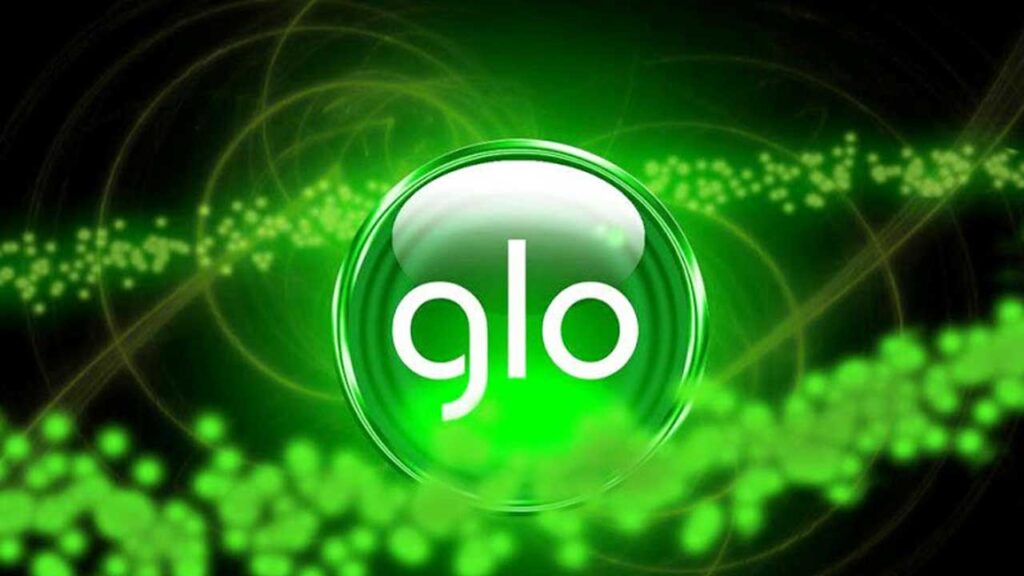
Check Glo Data Balance 2024
If you’re using the GLO mobile network and need to check your balance, you’re in the right place. This guide provides various easy and convenient ways to check your GLO balance. Globacom Limited (GLO) is a major telecommunications company in Nigeria, offering extensive network coverage and a wide range of services at competitive prices.
Key Takeaways:
-
GLO provides multiple methods to check your balance: USSD codes, calls, SMS, and the GLO Cafe app.
-
The unified USSD code *310# can be used on all Nigerian mobile networks, including GLO, MTN, Airtel, and 9Mobile.
-
GLO customer care is available to assist with balance inquiries.
How to Check Your GLO Airtime Balance
USSD Code Method:
- Dial *124# or *310# on your GLO line.
- Wait for a message to appear on your screen displaying your airtime balance.
Call Method:
- Dial 124 from your GLO line.
- Listen to the voice prompts and follow the instructions to hear your airtime balance.
SMS Method:
- Open your messaging app.
- Compose a new message with the text “BAL” (without quotes) and send it to 124.
- Receive an SMS with your airtime balance.
GLO Cafe App Method:
- Open the GLO Cafe app (available for Android and iOS).
- Log in with your GLO number and password.
- View your airtime balance on the app’s dashboard.
Customer Care Method:
- Call GLO customer care at 121 or 300 using your GLO line.
- Follow the prompts to speak with a representative and request your airtime balance.
How to Check Your GLO Data Balance
USSD Code Method:
- Dial *127*0# or *310# on your GLO line.
- Wait for a message to appear on your screen displaying your data balance.
SMS Method:
- Open your messaging app.
- Compose a new message with the text “INFO” (without quotes) and send it to 127.
- Receive an SMS with your data balance.
GLO Cafe App Method:
- Open the GLO Cafe app.
- Log in with your GLO number and password.
- View your data balance on the app’s dashboard.
Summary
By using these methods, you can effortlessly check your GLO airtime and data balances, ensuring you stay informed about your mobile account status. Whether you prefer dialing a USSD code, sending an SMS, or using a mobile app, GLO offers a variety of convenient options. For further assistance, GLO’s customer care team is always available to help.
For any additional questions or clarification, feel free to comment below, and I will respond promptly.
Leave a Reply