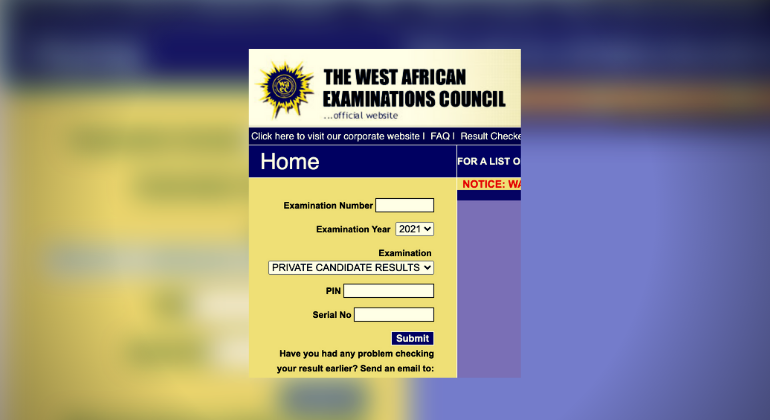
Convenience and efficiency have become more important than ever in our increasingly digital world, and the West African Examinations Council has stepped up to meet these demands. With the launch of its online certificate request platform, West African Senior School Certificate Examination (WASSCE) graduates can now access their certificates from anywhere. As you navigate this new digital service, this guide will walk you through the process, highlight the benefits, and answer frequently asked questions.
Understanding the WASSCE Certificate
The WASSCE certificate is more than just a piece of paper; it is an important document issued by WAEC to successful candidates. There are several critical details included in this certificate, including:
- Full Name
- Date of Birth
- Passport Photograph
- Examination Number
- Certificate Number
While the WASSCE certificate is the official proof of your examination results, many students initially receive a WAEC Statement of Results from their school. This statement is often used in the interim but is not a substitute for the official certificate. The original WASSCE certificate is frequently required for university admissions, job applications, and other official purposes. Historically, obtaining this certificate could be a long and cumbersome process, but the new online system simplifies it considerably.
Step-by-Step Guide to Requesting Your WASSCE Certificate Online
Step 1: Create Your Account
- Visit the WAEC website: Start by navigating to the official WAEC website.
- Create an Account: If you do not already have an account, click “Create Account” and select “Certificate access (Candidate)” from the options provided.
- Enter Your Details: Provide the necessary details, including your email address and a password. After registering, you will receive a one-time password (OTP) in your email. Enter this OTP to finalize your account setup.
Step 2: Enter Your Examination Details
- Select Examination Year: Choose the year in which you took the examination from the dropdown list.
- Specify Exam Type: Indicate whether your exam was the May/June SSCE or the November/December GCE.
- Input Examination Number: Enter your WAEC examination number in the “Candidate Number” field. Optionally, you may also provide your date of birth.
- Verify Information: Check the box to confirm that the information you’ve entered is correct.
- Access Certificate: Click “Access Certificate” to move to the payment and verification stages.
Step 3: Make the Payment
- Fund Your WAEC Wallet: You will need to add N7,500 to your WAEC wallet to proceed. Payment options include bank transfers, credit/debit cards, and other preferred methods.
- Payment Confirmation: Once your payment is processed, your WAEC wallet will be credited, and you will be redirected to the certificate access portal.
Step 4: Complete Identity Verification
- Verify Your Identity: To ensure that the request is being made by the correct person, WAEC requires identity verification. You can use identification such as your National Identification Number (NIN), Bank Verification Number (BVN), or passport number.
Step 5: Access Your WASSCE Certificate
- Download Your Certificate: After successful verification, your WASSCE certificate will be available in PDF format. You can download it to your device or save it to a cloud storage service such as iCloud or Google Drive.
Benefits of Requesting Your WASSCE Certificate Online
- Convenience: Access your certificate from anywhere using your mobile or desktop device. This ease of access is beneficial for prospective employers and educational institutions verifying the authenticity of certificates without needing to contact WAEC directly.
- Cost Efficiency: Traditionally, obtaining a paper-based certificate involved significant fees, sometimes up to N20,000. The online system eliminates these excessive costs, allowing you to request and receive your certificate for a fraction of the price.
- Speed: Gone are the days of waiting months or even a year for your certificate. The online system ensures you receive your certificate within minutes, making it easier to meet application deadlines and job requirements.
Frequently Asked Questions (FAQs)
Can I Download My WASSCE Certificate Online?
Yes, you can download your WASSCE certificate by visiting the WAEC official website. After entering your details and completing identity verification, you can download the certificate in PDF format.
Can the WAEC Certificate Be Replaced?
WAEC does not issue replacement certificates for lost or damaged physical copies. However, you can always obtain a digital copy of your certificate through the online platform.
How Much Will I Pay to Request My WASSCE Certificate Online?
The fee to request your WASSCE certificate online is N7,500. You can pay using various methods, including credit/debit cards and bank transfers.
Conclusion
The transition to an online platform for requesting WASSCE certificates marks a significant improvement in the convenience and efficiency of obtaining these essential documents. With the ability to access your certificate within minutes, the elimination of excessive fees, and the ease of verification for employers and educational institutions, this digital service is a game-changer for students and professionals alike. Embrace this modern solution to streamline your educational and professional processes, and enjoy the benefits of a swift and cost-effective certificate retrieval system.
For further information and updates, visit the WAEC website and follow WAEC on their official social media channels.
Sources:
Leave a Reply