Top 10 Highest Paying Jobs for Forestry Majors
Top 10 Highest-Paying Jobs for Forestry Majors Promising Career Paths for Forestry Graduates: Forestry encompasses a wide range of specializations. For example, forest management is one area of expertise for foresters, whereas conservation biology is […]