How to Link NIN to An Opay Account [Guide]
How to Link NIN to an Opay Account: A Comprehensive Guide Integrate your National Identification Number (NIN) with your Opay account for a more secure and efficient financial journey. Ever wonder how one simple connection […]