How To Create Two Opay Accounts [Step Guide]
Create Dual Opay Accounts: The Ultimate Guide to Financial Flexibility Do you know that you can enhance your financial management by using two separate Opay accounts? To better organize your financial transactions, this guide will […]