Zenith Bank Virtual Card 2024 [A Complete Guide]
Zenith Bank Virtual Card 2024 Hey FinancialExpert NG reader! Today we will delve deeper into virtual banking with Zenith Bank’s Virtual Card. With shopping online or managing subscriptions with secure payments made using virtual cards, […]