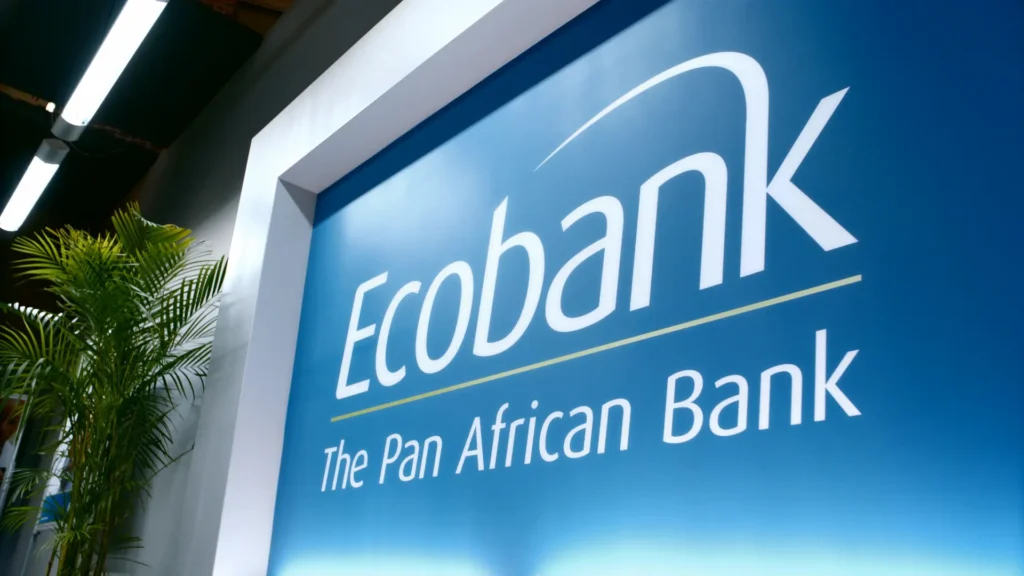
Contacting Ecobank: Your Comprehensive Guide to Secure Email Communication
It is crucial to understand how to communicate securely with Ecobank via email. Follow best practices when sending emails to ensure they are both effective and secure, whether you are inquiring about your account, providing feedback, or seeking support. Ecobank’s email protocols are described in this guide for your convenience, ensuring that your interactions are smooth and safe.
Key Takeaways
-
Always use the official Ecobank email address for secure and reliable communication.
-
Craft detailed emails with specific subject lines for better response.
-
Be vigilant about phishing scams; verify the sender’s email address.
-
For all inquiries, use [email protected].
-
Maintain a professional tone and prioritize security in your email interactions.
The Importance of Using the Official Email Address
For the sake of security and legitimacy, it is imperative that you use Ecobank’s official email address. Avoid falling victim to phishing scams that utilize unofficial email addresses by using the verified domain. In addition to protecting your personal information, this practice allows the bank to send accurate and timely updates to you.
Tip: Always verify the sender’s email address to confirm it is from Ecobank’s official domain. This simple step is essential in safeguarding your sensitive information.
How to Effectively Contact Ecobank via Email
To communicate with Ecobank, follow these guidelines:
1. Compose Your Email Thoughtfully
Write a detailed email that includes your inquiry, feedback, or concerns. Being specific helps Ecobank address your needs efficiently.
2. Use the Official Email Address
Ensure you send your email to [email protected]. This is the verified address for customer service inquiries.
3. Craft a Clear Subject Line
A clear and concise subject line helps Ecobank prioritize your email and provides immediate context to your message.
4. Maintain a Professional Tone
Your email should convey a respectful and professional tone, which aids in clear and effective communication.
Enhancing Security in Email Communication
Protecting your email communications is crucial. Implement these best practices to safeguard your information:
- Use a Strong Password: Secure your email account with a strong, unique password to prevent unauthorized access.
- Be Cautious of Phishing Attempts: Avoid clicking on links or downloading attachments from unknown sources.
- Enable Two-Factor Authentication: Add an extra layer of security to your email account.
- Regular Updates: Keep your email security settings updated and ensure your software is current to protect against vulnerabilities.
Types of Inquiries You Can Handle via Email
Ecobank’s email address is suitable for various types of inquiries, including:
- Fraud Reporting: Report any suspicious activities or fraudulent transactions through email.
- Online Banking Support: Seek help with online banking issues, password resets, or account verification.
- Loan Applications: Address questions about loan applications, interest rates, or repayment options.
- Feedback and Complaints: Share your feedback, suggestions, or complaints regarding your banking experience.
Best Practices for Emailing Ecobank
- Clear Subject Lines: Ensure your subject line is specific and relevant for easy identification.
- Relevant Information: Include pertinent account information but avoid sharing sensitive details like passwords.
- Professional Tone: Maintain politeness and professionalism in your emails.
- Proofread: Check your email for spelling and grammar errors before sending.
Frequently Asked Questions
What is the official email address for Ecobank?
The official email address for Ecobank is [email protected]. This address is used for inquiries, feedback, and support.
How can I check my Ecobank account details?
Log in to your Ecobank online banking account using your username and password. Navigate to the account summary or details section to view your balance, recent transactions, and account number.
How do I obtain my Ecobank internet banking details?
Visit Ecobank’s website to register or log in to internet banking. Provide your account information and personal details to receive your login credentials via email or SMS.
How can I unlock my Ecobank account?
To unlock your account, visit an Ecobank branch with a valid ID or contact customer service by phone or email. Provide accurate details for identity verification. Once confirmed, your account will be unlocked.
Conclusion
To ensure secure and effective communication with Ecobank, always use their official email address, [email protected]. By crafting detailed emails with clear subject lines and maintaining a professional tone, you enhance your interactions’ efficiency and security. Stay vigilant against phishing scams and follow best practices to protect your information.
Leave a Reply