![]() Step-by-Step Guide to Transferring Funds from Netspend to Cash App
Step-by-Step Guide to Transferring Funds from Netspend to Cash App
More and more individuals are relying on smartphone applications to do crucial financial activities now that we are in the digital era. Easy and convenient money transfers between accounts and persons are made possible with these applications. Perhaps you’re curious about the most basic methods of transferring money across well-known services like Netspend and Cash App.
Here you can find detailed instructions on how to transfer funds from your Netspend account to your Cash App balance. In order to ensure that your money gets where it needs to go as soon as possible, we detail the quickest transfer options.
Whether you need to repay a buddy or just want to transfer some more funds into the Cash App for shopping or investing, we have all the information you need to do it easily. Keep reading to find out how to send money from Netspend to the Cash App the easy way.
Here’s an overview of. Transferring Funds from Netspend to Cash App:
- Understanding Netspend and Cash App
- Setting Up Your Netspend Account
- Linking Your Netspend Account to Cash App
- Verifying Your Linked Accounts
- Transferring Funds from Netspend to Cash App
- Confirming the Transfer
- Potential Issues and Troubleshooting
- Security Measures to Keep in Mind
- Tips for Making the Process Smoother
- Final Thoughts and Additional Resources
Understanding Netspend and Cash App
I understand that Netspend is a popular prepaid debit card provider that allows me to manage my money through its mobile app. It offers features like direct deposit, mobile check load, and the ability to make purchases anywhere that accepts Visa or Mastercard.
On the other hand, Cash App is a convenient peer-to-peer payment platform that enables me to send and receive money from family and friends easily. It also offers a cash card that allows me to make purchases and withdraw cash from ATMs.
Both Netspend and Cash App provide me with options to manage my money effectively, whether through direct deposits, mobile payments, or card transactions. By understanding how these platforms work, I can utilize them to transfer funds seamlessly between accounts.
Setting Up Your Netspend Account
I will guide you through the steps to set up your Netspend account successfully:
- Go to the Netspend website: Navigate to the Netspend website in your browser.
- Choose “Sign Up”: Look for the option to create a new account and click on “Sign Up.”
- Provide your information: Fill in the required information, including your name, address, date of birth, and social security number.
- Create a username and password. Choose a unique username and a strong password for your account security.
- Set Up Security Questions: Select security questions and provide answers that you will remember.
- Agree to Terms and Conditions: Read through the terms and conditions, then agree to them to proceed.
- Request a Netspend Card: After setting up the online account, request a Netspend card to have access to physical funds.
- Load Money into Your Account: Transfer funds from your bank account to your Netspend card.
- Verify Your Identity: Netspend might require you to verify your identity for security purposes. Follow the instructions to complete the verification process.
- Access Your Netspend Account: Once your account is set up and verified, you can log in to your Netspend account to manage your funds and transactions.
By following these steps carefully, you can smoothly set up your Netspend account and prepare it for transferring funds to your Cash App account later on.
Linking Your Netspend Account to Cash App
I will guide you through the process of linking your Netspend account to the Cash App step-by-step:
- Open your Cash app and tap on the “Balance” tab located on the home screen.
- Select “Add Cash” and then choose the amount of money you want to add to your Cash App account.
- Tap on the option for adding funds via your bank, which will prompt you to enter your Netspend account details.
- Enter your Netspend card number, expiration date, CVV, and billing ZIP code as required.
- After inputting the information, tap “Add Card” to link your Netspend account to the Cash App successfully.
Once you have linked your Netspend account to the Cash App, you can easily transfer funds from Netspend to the Cash App when needed.
Verifying Your Linked Accounts
To successfully transfer funds from Netspend to Cash App, you must first ensure that your linked accounts are verified. Here is a step-by-step guide on how to verify your linked accounts:
- Log into your Netspend account:
- Navigate to the Netspend website and log in to your account using your username and password.
- Link Your Cash App Account:
- Locate the option to link an external account and enter the necessary details for your Cash App account.
- Verify your linked accounts.
- Netspend may require you to verify your linked Cash App account to proceed with the transfer. You may need to confirm your identity by providing additional information.
- Check for confirmation emails:
- Keep an eye on your email inbox for any confirmation emails from Netspend regarding the verification of your linked Cash App account.
- Follow the verification instructions:
- If you receive any instructions in the confirmation email, make sure to follow them carefully to complete the verification process.
- Contact customer support if needed:
- If you encounter any issues or have questions about verifying your linked accounts, don’t hesitate to reach out to Netspend’s customer support for assistance.
By verifying your linked accounts, you can ensure a smooth and secure transfer of funds from Netspend to the Cash App. Make sure to double-check all information entered during the verification process to avoid any delays or errors.
Transferring Funds from Netspend to Cash App
I have successfully transferred funds from Netspend to the Cash App by following these steps:
- Linking Netspend to the Cash App:
- Open the Cash App and click on the “Banking” tab.
- Select “Link Bank” and search for Netspend.
- Enter my Netspend card details to link the accounts.
- Adding funds from Netspend to the Cash App:
- Go to the Cash App home screen and click on “Add Cash.”
- Enter the amount I want to transfer from Netspend to the Cash App.
- Confirm the transfer and the funds will be added to my Cash App balance.
- Sending Money from the Cash App to Another Account:
- To send money using the Cash App, I select the “Pay” option on the home screen.
- Choose the recipient and enter the amount.
- Confirm the transaction details to complete the transfer.
- Withdrawing cash from the Cash App:
- To withdraw cash from the Cash App balance, I go to the home screen and click on the “Cash Out” option.
- Enter the amount to withdraw and choose the withdrawal method (standard or instant).
- Confirm the transaction to complete the cash withdrawal.
By following these steps, I can easily transfer funds from Netspend to the Cash App and manage my finances conveniently.
Confirming the Transfer
I must now confirm the transfer from my Netspend account to the Cash App. Here are the steps to follow:
- Open the Cash App on my mobile device.
- Navigate to the balance tab on the home screen.
- Review the available balance to ensure the transfer amount from Netspend has been deposited successfully.
- Double-check the transaction details to confirm that the correct amount has been transferred.
- Verify the time of the transfer to ensure it matches the time when I initiated the transaction from Netspend.
- Once everything looks accurate, I can proceed with using the funds in my Cash App account for various transactions or transfers.
- It is essential to keep track of my transaction history within the Cash App for future reference.
By confirming the transfer, I ensure that the funds have been successfully moved from Netspend to the Cash App, allowing me to use them for different financial activities conveniently.
Potential Issues and Troubleshooting
When transferring funds from Netspend to the Cash App, there are a few potential issues that may arise. Here are some common problems you may encounter and troubleshooting steps to resolve them:
- Incorrect Account Information: If you have entered the wrong Cash App account details, the transfer may fail. Double-check the recipient’s information before initiating the transfer.
- Insufficient Funds: Ensure that you have enough balance in your Netspend account to cover the transfer amount, including any fees that may apply.
- Network Connectivity: Poor internet connection or network issues can prevent the transaction from going through. Make sure you have a stable internet connection before initiating the transfer.
- Security Concerns: If you suspect any fraudulent activity or unauthorized transactions, contact Netspend and Cash App immediately to secure your accounts.
- Verification Process: The Cash App may require additional verification steps for security purposes. Make sure to complete any verification requests to avoid delays in transferring funds.
- Transaction Limits: The Cash App has daily and weekly transaction limits. If you exceed these limits, your transfer may be rejected. Check your transaction limits and adjust the transfer amount accordingly.
- Delays in Processing: In some cases, transfers may be delayed due to technical issues or high transaction volumes. Patience is key in such situations, but if the delay persists, contact customer support for assistance.
Remember, if you encounter any issues during the transfer process, it’s essential to stay calm and follow the troubleshooting steps provided. If the problem persists, don’t hesitate to reach out to customer support for further assistance.
Security Measures to Keep in Mind
When using Netspend to transfer funds to the Cash App, it’s crucial to prioritize security. Here are some key security measures to bear in mind:
- Password Protection: I ensure that my Netspend and Cash App accounts have strong, unique passwords. I never share my passwords with anyone and update them regularly to enhance security.
- Two-Factor Authentication (2FA): Enabling 2FA adds an extra layer of security to my accounts. I always verify my identity using a second factor, such as a mobile device or email, when logging in or making transactions.
- Secure Network: I only initiate fund transfers from my personal devices and avoid using public Wi-Fi networks. Using a secure, private network reduces the risk of unauthorized access to my sensitive financial information.
- Account Monitoring: I regularly monitor my Netspend and Cash App transactions for any suspicious activity. I report any unauthorized transactions or unusual account behavior immediately to protect my funds.
- Authorized Apps: Before transferring funds, I verify that the apps (Netspend and Cash App) are legitimate and up-to-date. I download apps only from official app stores to avoid malware or phishing attacks.
- Notification Settings: I enable transaction notifications on both the Netspend and Cash apps. This helps me stay informed about all account activities and quickly address any unauthorized transactions.
Adhering to these security measures helps me safeguard my financial information and prevent unauthorized access to my accounts when transferring funds between Netspend and Cash App.
Tips for Making the Process Smoother
I have gathered some tips that can help make the process of transferring funds from Netspend to the Cash App smoother:
- Double-Check Account Details: Before initiating the transfer, ensure that you have the correct routing and account numbers for both your Netspend and Cash App accounts. Mistakes in entering these details can cause delays or even result in the funds not reaching the intended destination.
- Verify Sufficient Funds: Make sure that you have enough funds in your Netspend account to cover the amount you want to transfer to the Cash App. Insufficient funds may lead to the transaction being declined or incurring fees.
- Consider timing: Depending on when you initiate the transfer, it may take some time for the funds to reflect in your Cash App account. Consider the processing times of both the Netspend and Cash Apps to avoid any inconvenience.
- Check for Fees: Be aware of any fees associated with transferring funds from Netspend to the Cash App. Understanding the costs involved can help you plan your transfers more effectively.
- Contact Customer Support: If you encounter any issues or have questions about the transfer process, don’t hesitate to reach out to customer support for both Netspend and Cash App. They can provide assistance and guidance to resolve any issues.
By following these tips, you can navigate the process of transferring funds from Netspend to the Cash App more smoothly and efficiently.
Final Thoughts and Additional Resources
I hope this step-by-step guide has been helpful in guiding you through the process of transferring funds from Netspend to the Cash App. Remember, it is essential to double-check all the information before initiating any transaction to avoid any errors or issues.
If you encounter any difficulties during the transfer process, don’t hesitate to reach out to the customer support teams of both Netspend and Cash App for assistance. They are equipped to help you resolve any issues you may face.
Additionally, for further clarification or detailed instructions, you can visit the official websites of Netspend and Cash App. These platforms often provide user guides, FAQs, and customer support contact information that can be beneficial in resolving any queries you may have.
Before initiating any financial transactions, it is always a good practice to familiarize yourself with the policies, terms, and conditions of both Netspend and Cash App to ensure a smooth and secure transfer process.
Remember to keep your login credentials secure and avoid sharing sensitive information with anyone to protect your funds and personal data from potential risks.
I wish you a seamless and successful fund transfer experience from the Netspend to Cash app! If you have any further questions or need assistance, feel free to explore the resources provided by both platforms or contact their customer support teams for guidance.
With these steps and resources at your disposal, you can confidently navigate the fund transfer process between Netspend and Cash App.
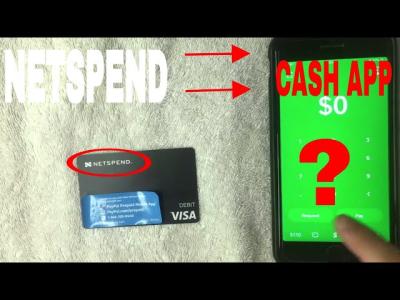
Leave a Reply