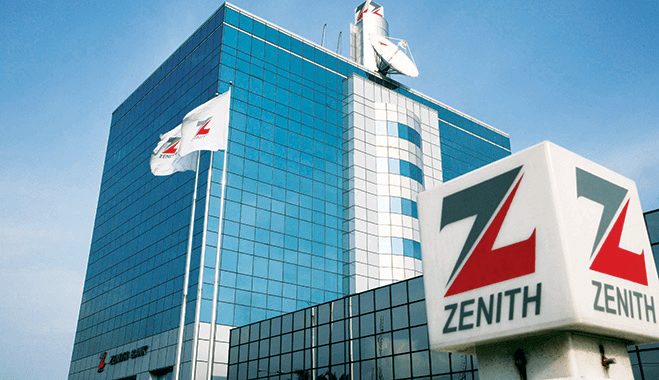
How to Unblock Your Zenith Bank Account and ATM Card
Imagine being ready to make an important purchase or complete an urgent online payment, only to discover that your Zenith Bank ATM card or account is blocked. Could the timing be any worse? It’s a frustrating situation, but there’s no need to panic. There are several ways to resolve this issue, and we’re here to guide you through them.
In this comprehensive guide, we’ll explore why your Zenith Bank account or ATM card might be blocked and the steps you can take to unblock them. Whether you prefer handling things digitally or in person, we’ve got you covered. Plus, we’ll share some tips on preventing future blocks. Let’s dive in!
Key Takeaways:
- Multiple methods are available to unblock your Zenith Bank account or ATM card.
- Choose the method that best suits your situation and preferences.
- Prevent future blocks by practicing good security habits.
Why Your Zenith Bank Account or ATM Card Might Be Blocked
Your account or card could be blocked for various reasons, including:
- Multiple failed login attempts
- Suspicious transaction activity
- Self-initiated blocks (that you may have forgotten about)
- Glitches in the bank’s system
Understanding the cause can help you choose the best method to unblock your account or card.
Methods to Unblock Your Zenith Bank Account
Here are five effective methods to unblock your Zenith Bank account or ATM card. Each method has its advantages and potential drawbacks.
1. Contact Customer Care
One of the quickest ways to resolve this issue is by contacting Zenith Bank’s customer care service, which is available 24/7.
Steps:
- Call Zenith Bank customer care at their designated number.
- Follow the prompts to speak with a representative.
- Provide the necessary identification, such as your account number and full name.
- Follow the representative’s instructions to unblock your account or card.
Pros:
- Immediate assistance.
- Available anytime.
Cons:
- Possible long wait times.
- Call charges may apply.
2. Use the Zenith Bank Mobile App
If you’re comfortable with technology, the Zenith Bank mobile app is a convenient tool for managing your account.
Steps:
- Download the Zenith Bank mobile app from your app store.
- Install and open the app.
- Log in with your credentials.
- Go to ‘Account Services’ or ‘Card Management.’
- Follow the prompts to unblock your account or card.
Pros:
- It can be done anywhere, anytime.
- There is no need to speak with customer service.
Cons:
- Requires internet access.
- Severe restrictions may prevent app login.
3. Visit a Zenith Bank Branch
For those who prefer in-person interactions, visiting a local Zenith Bank branch is an effective option.
Steps:
- Visit a Zenith Bank branch during working hours.
- Take a number and wait for your turn.
- Explain your situation to the customer service representative.
- Provide your identification and account details.
Pros:
- Face-to-face assistance.
- Immediate resolution.
Cons:
- Limited to branch hours.
- Potential long wait times.
4. Use Zenith Bank Internet Banking
Zenith Bank’s internet banking platform is another excellent way to manage your account from the comfort of your home.
Steps:
- Log in to Zenith Bank’s internet banking portal.
- Navigate to ‘Account Services’ or ‘Card Management.’
- Follow the on-screen instructions to unblock your account or card.
Pros:
- Convenient and accessible.
- Easy to navigate.
Cons:
- Requires internet access.
- Potential browser compatibility issues.
5. Use the USSD Code
You can also use the USSD code *966# to unblock your account.
Steps:
- Dial *966*911# from your registered phone number.
- Select option 3 to unblock your USSD code.
- Enter your 4-digit USSD code PIN.
- Confirm the action.
Pros:
- Quick and easy.
- No internet is required.
Cons:
- Limited functionality compared to other methods.
Tips to Prevent Future Blocks
- Double-check your PIN: Ensure you enter the correct PIN to avoid multiple failed attempts.
- Enable transaction alerts. Stay updated on all account activities to spot any suspicious transactions.
- Regularly update passwords: Enhance security by frequently updating your passwords.
- Keep account details confidential. Minimize the risk of unauthorized access by keeping your account information private.
Conclusion
Having your Zenith Bank account or ATM card blocked can be inconvenient, but it’s a manageable issue. Whether you choose to contact customer care, use the mobile app, visit a branch, or use internet banking, the key is to act quickly.
Remember, a blocked account is often a sign that your bank’s security measures are working to protect your funds and personal data. Stay calm, follow the steps outlined in this guide, and you’ll be back on track in no time.
If you have any questions, feel free to leave a comment below, and we’ll get back to you as soon as possible. Happy banking!
Leave a Reply