
A Steam gift card can be used to add funds to the Steam Wallet, allowing gamers to purchase games, software, or in-game content on the Steam platform. Users may sometimes encounter errors when redeeming or using Steam gift cards, despite their convenience. It can be frustrating to encounter these errors, but most of them are easy to fix.
Throughout this article, I will walk you through common Steam gift card errors and provide detailed, step-by-step solutions. Having personally navigated Steam and assisted fellow gamers, I’ve compiled this guide to ensure you’re equipped with the knowledge you need to resolve any issues.
Key Takeaways
- Steam gift card errors can arise from various causes, such as regional restrictions, invalid codes, or system issues.
- Fixing errors often involves verifying the gift card’s region, ensuring proper input of codes, and checking account restrictions.
- Users can take several proactive steps to avoid errors, such as purchasing from trusted vendors, ensuring they meet platform requirements, and using secure networks when redeeming cards.
- This guide will provide solutions for the most common errors, FAQs, and additional tips for troubleshooting.

Common Steam Gift Card Errors and How to Fix Them
1. Invalid Code Error
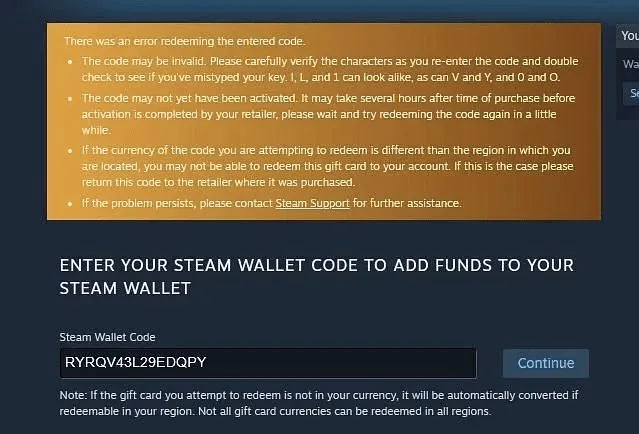
One of the most frequent errors users face when trying to redeem a Steam gift card is an “Invalid Code” message. This error typically occurs due to a simple mistake or an issue with the card itself.
Causes
- Typing errors (e.g., mistaking a “0” for an “O”)
- The gift card hasn’t been activated by the retailer
- The code has already been redeemed
Solution
- Double-check the code: Carefully re-enter the code, ensuring there are no typos or incorrect characters.
- Check the card’s activation status: If you purchased the card from a physical store, ensure the card was properly activated at the point of sale. Many retailers have an activation process for gift cards that may sometimes fail. Contact the retailer if you believe the card wasn’t activated.
- Verify the code’s use: Log into your Steam account and check your purchase history to see if the code has already been redeemed. If so, the funds should reflect in your Steam Wallet.
Pro Tip: Always purchase Steam gift cards from trusted retailers or official Steam partners to avoid the risk of counterfeit or improperly activated cards.
2. Gift Card Not Supported in Your Region
Steam operates with regional restrictions due to varying pricing models and availability of games across different countries. If your Steam gift card was purchased in a different region than your account is registered in, you might encounter this error.
Causes
- Region-locked gift cards
- Attempting to redeem a card purchased in a country different from your Steam account region
Solution
- Check the card’s region: Steam gift cards are often tied to the region in which they are sold. Ensure that the card you’re redeeming is valid for your account’s region. You can check the currency of the card, which should match your Steam account’s currency.
- Change account region (if applicable): If you’ve recently relocated to a different country, you may need to update your Steam account’s region settings. Go to Steam’s Account Details page, click Update Store Country, and adjust your settings to your new location.
Important: Changing your account region multiple times may result in restrictions or even account suspension. Make sure you’re following Steam’s terms and conditions to avoid penalties.
3. Steam Wallet Credit Limit Exceed
Steam imposes a maximum limit on how much money can be stored in your Steam Wallet. If redeeming a gift card pushes your balance beyond this limit, you will encounter an error.
Causes
- Exceeding the Steam Wallet balance limit of $2,000 USD (or its equivalent in other currencies)
Solution
- Spend funds in your wallet: The simplest solution is to make a purchase and reduce your wallet balance before redeeming the new gift card.
- Contact Steam Support: In rare cases where you need to redeem a gift card but your balance is near the limit, reaching out to Steam support for assistance is a viable option. They may be able to help manage your balance or provide alternative solutions.
4. Gift Card Redemption Temporarily Unavailable

At times, Steam may have issues with its servers, especially during major sales events (e.g., Steam Summer Sale) when large numbers of users are trying to redeem gift cards or make purchases. This can result in an error indicating that gift card redemption is temporarily unavailable.
Causes
- Steam server downtime or high traffic
- Ongoing system maintenance
Solution
- Check Steam’s server status: Before troubleshooting further, visit the Steam Status page to check if the platform is experiencing any server outages or maintenance.
- Wait and try again: If Steam’s servers are down or overloaded, simply wait for a few hours and try redeeming your card again once the platform is more stable.
Pro Tip: Avoid redeeming cards during major sale events when the platform is most likely to experience high traffic.
5. Steam Account Restrictions (Limited Account)
New or inactive Steam accounts may face certain restrictions, including limitations on redeeming gift cards. This can prevent you from successfully adding funds to your account.
Causes
- Limited account status: Steam restricts new or low-activity accounts from certain functions until they meet a spending threshold.
- Unverified email address
Solution
- Upgrade to a full account: Steam requires users to make a purchase of at least $5 to unlock the full features of their account. You can do this by purchasing a game or adding funds directly to your Steam Wallet.
- Verify your email address: Ensure that your email address is verified by checking your Steam account settings. If unverified, you’ll need to confirm your email to lift certain restrictions.
Pro Tip: Always verify your email address and make at least one purchase soon after creating your Steam account to avoid the limitations imposed on new accounts.
Frequently Asked Questions (FAQs)
Q1. Can I redeem a Steam gift card for cash?
No, Steam gift cards cannot be redeemed for cash. They can only be used to add funds to your Steam Wallet, which can then be spent on digital content from the Steam store.
Q2. What should I do if my Steam gift card is stolen or lost?
If you lose your gift card or if it is stolen, it’s unlikely that Steam will replace it. Always keep your gift cards in a secure location. However, if you purchased the card online and have proof of purchase, you might be able to contact the retailer for assistance.
Q3. Can I use multiple Steam gift cards at once?
Yes, you can redeem multiple gift cards, but remember that your total Steam Wallet balance cannot exceed the platform’s limit of $2,000 (or its equivalent in other currencies).
Q4. Why is my Steam gift card code not working?
The most common reasons for this are typing errors, activation issues, or regional restrictions. Refer to the solutions provided earlier in this article to troubleshoot the issue.
Conclusion
Steam gift cards allow gamers to top up their Steam accounts conveniently and easily, but redemption errors can occasionally occur. The solutions outlined above will help you resolve any issues with invalid codes, regional restrictions, or wallet limits.
In the future, be sure to purchase gift cards from reputable sources, double-check your account’s region, and make sure your Steam Wallet balance is within the allowable limits. If you encounter persistent issues, please contact Steam Support.
Using these tips and solutions, you can enjoy a seamless Steam gift card experience and get back to gaming!
- Steam Status (for checking server outages)
Leave a Reply