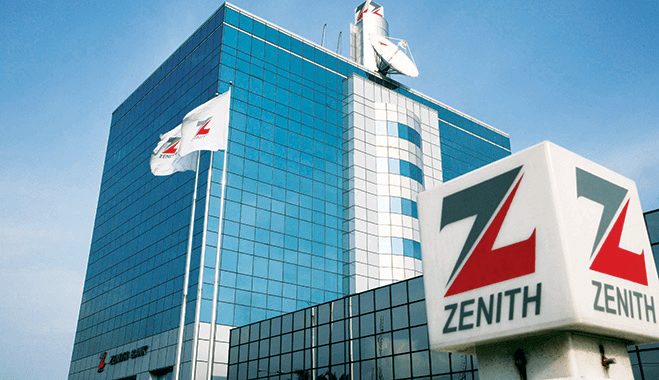
Zenith Bank Token Unlock and Reset in 2024
Many Zenith Bank customers find the Zenith Bank Token to be an invaluable tool that enhances the security of their online transactions. From fund transfers to bill payments, this portable device generates one-time passwords (OTPs) required for banking operations. As a result, your account is protected from unauthorized access.
When Zenith Bank Tokens are locked, whether as a result of multiple incorrect OTP entries or for other reasons, they can be a source of frustration.
Our goal in this post is to guide you through the steps to unlock your Zenith Bank token so that you can quickly resume your secure and seamless banking experience. Let’s get started without wasting much time!
Key Takeaways
Unlock/Reset Process: Follow the online steps to reset your Zenith Bank Token or visit a branch for assistance.
Customer Support: Zenith Bank offers support via email and phone, but in-person visits are often quicker.
Security: The token is designed to enhance online banking security, protecting your transactions.
How to Unlock Zenith Bank Token in 2024
Zenith Bank tokens can be unlocked or reset by following the steps below:
-
Visit Zenith Bank’s Internet Banking Portal:
-
Please visit to the official Zenith Bank Internet Banking website.
-
-
Access the Self-Service Tab:
-
Navigate to the self-service section.
-
-
Select Hardware Token Unlock/Reset:
-
Find and click on the option to unlock or reset the hardware token.
-
-
Provide the Necessary Information:
-
Answer all the questions you need to verify your identity.
-
-
Received OTP via email:
-
An OTP will be sent to your registered email address.
-
-
Complete the reset process.
-
Use the OTP to complete the token reset process.
-
Zenith Bank Customer Care Option
If the online method doesn’t resolve the issue, you can visit your nearest Zenith Bank branch. You can do this by following these steps:
-
Visit a Zenith Bank branch:
-
Go to the customer support unit at your nearest Zenith Bank branch.
-
-
Lodge Your Complaint:
-
Explain the issue with your token to the customer service representative. They will assist you with unlocking or resetting your token.
-
Alternatively, you can contact Zenith Bank through the following:
-
Email: [email protected]
-
Phone: +23412787000, 0700 ZENITHBANK
A faster resolution is often achieved by visiting the bank in person rather than contacting customer service by phone or email.
Conclusion
As a result, the Zenith Bank Token is more than just a device; it is your guardian in the world of online banking. It protects your finances from potential threats and ensures transaction security. As with any technology, occasional hiccups may occur, disrupting your banking routine temporarily.
Remember that the token’s primary function is to protect you, and unlocking it is straightforward. Using the steps and guidance provided in this guide, you can quickly regain access to your Zenith Bank Token and continue enjoying secure online banking.
You can manage your finances with confidence and safety with Zenith Bank’s tools and support. To unlock a locked token, simply follow the steps outlined here, ensuring you can resume managing your finances seamlessly. Zenith Bank’s dedicated support team is available at every step of the way to ensure your satisfaction.
Please leave a comment in the comment box below if you have any questions regarding this post.
Leave a Reply