How to Turn Off Glo Data Auto-Renewal in 2024
Are you frustrated with unexpected airtime deductions due to the auto-renewal of your Glo data plan? Want to regain control and avoid recurring charges? You’re in the right place. In this guide, I’ll walk you […]