Steps to Borrow Airtime From MTN in 2024 [Full Guide]
Steps to Borrow Airtime From MTN in 2024 [Full Guide] In today’s fast-paced world, staying connected with your loved ones and colleagues is crucial. Mobile phones have made it incredibly convenient to communicate with others, […]