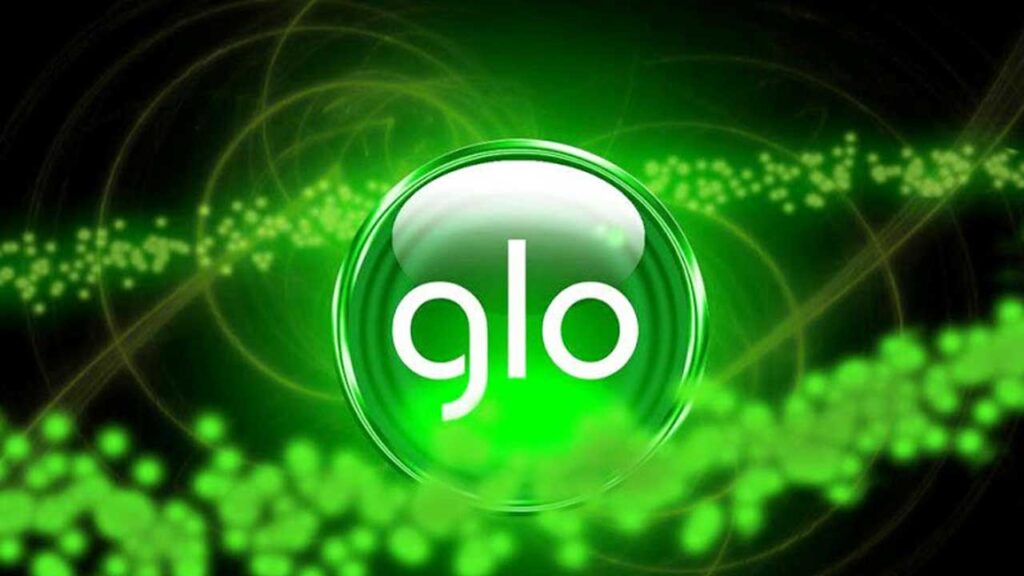
Glo BoroMe: How to Borrow Glo Data 2024
Data is essential for streaming videos, working remotely, and staying in touch with loved ones. When your data runs out unexpectedly, what do you do? Glo subscribers can take advantage of Glo's data loan service to stay connected. Here's how you can borrow data on Glo in 2024.
Key Takeaways:
Eligibility: Active Glo SIM, consistent usage, low balance, no outstanding loans.
Using the Glo Café app, USSD code, or Glo website are the methods you can use.
Repayment: Automatic deduction from the next recharge.
FAQ: Addresses common concerns and steps to resolve issues.
Feel free to ask questions or share your thoughts!
Requirements for eligibility
The following requirements must be met before you can borrow data from Glo:
-
Your Glo SIM card is active.
-
Consistent Glo network usage for at least three months.
-
Balance of less than N100.
-
There are no outstanding data loans.
By meeting these criteria, you will be able to borrow data.
Data Borrowing Methods from Glo
Data can be borrowed from Glo in several ways:
-
Glo Café App
-
USSD Code
-
Glo Website
Here are the details of each method.
Borrow data via the Glo Café App
Glo's official app, Glo Café, makes borrowing data convenient. To get started, follow these steps:
-
Download the Glo Café app from your App Store or Play Store.
-
Open the app and sign in with your Glo number.
-
Select “Borrow Data” from the menu.
-
Choose the amount of data you wish to borrow.
-
Confirm the transaction.
It's as simple as that! Glo Café has successfully borrowed data from you.
Using The Glo USSD code to borrow data
USSD codes are popular because of their simplicity. Here are the steps to follow:
-
Open your phone dialer.
-
*Dial *321# on your Glo line.
-
Select “Borrow Data” from the menu.
-
Choose the data bundle that suits your needs.
-
Follow the prompts to confirm the transaction.
Using the Glo website to borrow data
You can also borrow data directly from the Glo website.
-
Visit Glo's official website.
-
Click on “Borrow Data” from the menu.
-
Choose the amount of data you wish to borrow.
-
Confirm the transaction.
Important information
-
Repayment: The borrowed amount will be deducted from your next recharge, including a service fee.
-
Borrowing Limits: You can only borrow up to a certain limit based on your eligibility.
-
Terms and Conditions: Borrowing is only possible if you have an existing data plan and have exhausted your current data balance. The borrowed amount must be repaid within a specified period to avoid penalties.
Frequently Asked Questions
Q: How much data can I borrow on Glo?
-
The amount of data you can borrow depends on your eligibility and previous usage. Check your eligibility by dialing *321#.
Q: How do I repay the Glo data I borrowed?
-
The borrowed data will automatically be deducted from your next recharge. You can also pay by dialing 3213#.
Q: Can I borrow Glo data multiple times?
-
Yes, you can borrow data multiple times as long as you have repaid previous borrowings and meet the eligibility criteria.
Q: Is there a way to borrow data from Glo without paying back?
-
No, borrowed data must be repaid. Failure to do so may result in penalties or inability to borrow data.
About Glo
Globacom Limited, or Glo, is a Nigerian multinational telecommunications company founded by Mike Adenuga in 2003. In June 2018, Glo had more than 45 million subscribers, making it Nigeria's second-largest network operator. Nigeria and the UK were connected by Glo-1, a high-capacity fiber-optic cable worth $800 million.
Conclusion
When you run out of data on Glo, you can borrow data. You can easily borrow data by using the USSD code, Glo website, or Glo Café app. Don't forget to repay the borrowed amount promptly to avoid penalties. Leave a comment below if you have any questions, and we'll get back to you as soon as possible!


