Easy Ways to transfer Money from First Bank in 2024 [Full Guide]
Simple Ways to Transfer Money From First Bank in 2024 [Full Guide] Do you have any questions about how to transfer money from First Bank in 2024? Nowadays, with the rush of life, money transfers […]