How to Upgrade MTN Sim to 4G [Step Guide]
How to Upgrade MTN SIM to 4G [Step Guide] Looking for faster speeds and better connectivity for your mobile internet experience? You can significantly improve your online activities by upgrading your MTN SIM to 4G […]