How to Get An Opay POS Machine [Step Guide]
How to Get An Opay POS Machine [Step Guide] Adding an OPay POS machine to your business will streamline transactions and enhance customer service. From application to acquisition, this guide will walk you through the […]