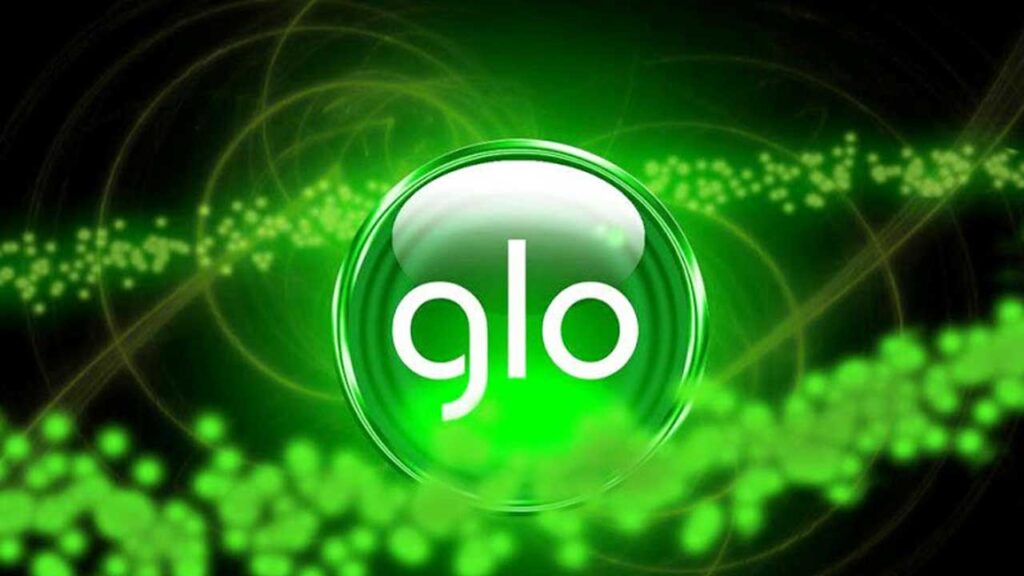
How To Unshare Data On GLO [In 5 Ways]
I have encountered this situation before and understand the significance of having control over your data. Data is a valuable asset, and it should be easy to determine who can access it. However, finding clear instructions on how to stop sharing GLO data can be overwhelming due to the technical language and complex procedures involved. Therefore, I have decided to create a user-friendly guide that anyone can easily follow.
In this guide, I will outline the steps to unshare your GLO data in a simple and concise manner. I will ensure that the instructions are straightforward, clear, and updated. By the end of this tutorial, you will have the knowledge and confidence to manage your data sharing settings effectively, ensuring that your data is used according to your preferences.
How To Unshare Data On GLO: A Step-By-Step Tale
Embarking on Your Quest
Before commencing your journey, ensure that you have your GLO phone securely stored in your pocket. It will serve as your trusted companion throughout this adventure. It is essential to understand that only the plan owner possesses the authority to control sharing settings. Therefore, it is imperative that you assume the role of the captain on this ship!
The Enchanting USSD Code
Initiate your expedition by dialing the enchanting USSD code: **12702*Number#. In this instance, the term ‘Number’ refers to the specific individual with whom you do not wish to share information. This code functions as a magical wand, granting you the power to revoke access to your data.
The Scroll of Confirmation
Upon receiving the USSD code, patiently await an acknowledgment message. This message serves as an inscription, validating the success of your request. If this message fails to appear, you may need to attempt the process again or seek assistance from the GLO customer service wizards.
The Alternate Pathway: SMS Method
Within this narrative, there exists an alternative route to follow—the SMS option. Simply send a text message containing “Remove Number” to 127, replacing “Number” with the desired contact you wish to withhold information from. This process is akin to dispatching a carrier pigeon with your request.
The Digital Portal: GLO App and Website
For those seeking a more contemporary approach, the web-based GLO application or website provides an online portal for managing data sharing. Log in and navigate to the settings section dedicated to data sharing, where you can effortlessly unshare information with just a few clicks. It is akin to utilizing an enchanted portal to instantly reach your destination.
Tips
Double-check the number on your phone prior to making the call.
Don’t forget, sharing data doesn’t mean that you can’t reclaim information that has already been utilized.
Keep this guide in mind to be able to reference it in the future when you need to manage data using GLO!
FAQs?
How Do I Stop Someone From Using My GLO Data?
To prevent the person from accessing your GLO data, call the number 12702*, followed by the individual’s phone number, and then #. For instance, 12702*08051234567#. This will take them off your list of data-sharing partners.
Can I de-share data with many users at the same time via GLO?
Yes, you must unshare data separately for each individual. Repeat the process of unsharing (12702*Number#) for each number you want eliminated from your data sharing list.
Will I Get My Shared Data Back After Unsharing?
The data that you share will not give back the information that was previously utilized by other people. It simply stops any further use of your data by the individual who has been removed.
Is There Another Way to Unshare Data Besides Using USSD Codes?
You can delete data using an SMS with the subject line “Remove [Number]” or with your GLO app or web site to control your sharing settings.
Conclusion
Deciding who can access your GLO information is a straightforward process once you understand it. Whether you choose to use the USSD code method, SMS, GLO app, or website, you have the ability to control the usage of your data. It’s important to note that removing someone’s access to your data will not retrieve any previously utilized data, but it will prevent them from using it further.
By following these steps, you can effectively manage your data and ensure that it is used according to your preferences. This guide will assist you in maintaining control over the sharing of data with GLO.
Leave a Reply