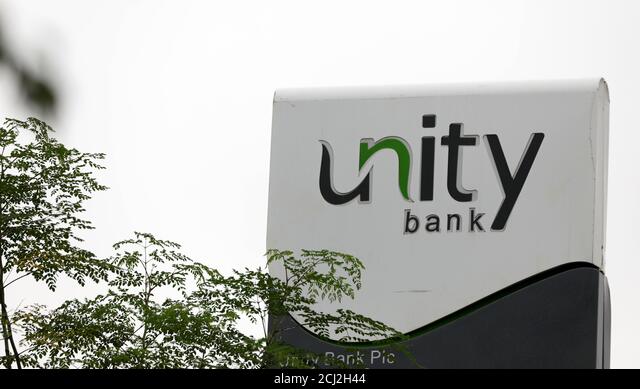
Why is my Unity Bank USSD code not working?
Unity Bank provides a convenient and efficient way for its customers to access various banking services through USSD (Unstructured Supplementary Service Data) codes. These codes are particularly useful when you need to perform quick transactions without the need for internet access. However, there are times when these USSD codes might not work as expected. In this article, we will explore some common reasons for these issues and provide solutions to ensure smooth banking experiences. Let’s dive in!
Key Takeaways
- Network Signal: Ensure a strong network signal before using the USSD code.
- Correct Code Entry: Double-check the USSD code for accuracy.
- Account Limits: Be aware of any account restrictions or transaction limits.
- Stay informed: Regularly check Unity Bank’s official channels for updates.
- Customer Support: Contact customer support for unresolved issues.
Unity Bank USSD Codes
Unity Bank offers a simple USSD code, *7799#, which allows customers to perform a range of transactions, including checking account balances, transferring funds, purchasing airtime, and more. This code is designed to offer maximum convenience, especially in areas with limited internet access.
Common Reasons for Unity Bank USSD Code Issues
1. Network Problems
One of the most common reasons for USSD code issues is poor network connectivity. USSD codes rely heavily on a stable network connection to function correctly. If you are in an area with weak signal strength or experiencing network outages, the USSD code might fail to work.
2. Incorrect Code Entry
Mistyping the USSD code is another frequent issue. It’s important to enter the code accurately, including all required symbols like asterisks and hashtags. Even a minor mistake can prevent the code from executing correctly.
3. Account Restrictions
Sometimes, your account might have certain restrictions or limits in place. For example, if you have exceeded your transaction limits or your account is temporarily blocked, USSD transactions may not go through.
4. Service Downtime
Banks occasionally conduct system maintenance or face technical issues that can affect USSD services. If Unity Bank is undergoing maintenance or experiencing a temporary service disruption, the USSD code might not work.
What to Do When Unity Bank USSD Code is Not Working
1. Check Your Network Signal
Ensure that you have a strong network signal before attempting to use the USSD code. If you are in an area with poor reception, try moving to a location with better signal strength.
2. Verify the USSD Code
Double-check the USSD code you are dialing. Make sure it is entered correctly, without any typos. The correct code for Unity Bank is *7799#.
3. Review Account Limits
Review your account details to see if there are any restrictions or limits that might be affecting your transactions. If you have reached your transaction limit or if your account is restricted, you may need to contact Unity Bank’s customer support for assistance.
4. Contact Customer Support
If none of the above steps resolve the issue, contact Unity Bank’s customer support. They can help identify the problem and provide a solution. Unity Bank’s customer support can be reached via phone or email, and they are always ready to assist you.
Staying Informed
Official Channels
Stay updated with any ongoing issues or updates related to Unity Bank’s USSD services by regularly checking their official website, social media channels, or mobile app for announcements.
Save Contact Information
Keep Unity Bank’s customer support contact information handy. This way, you can quickly reach out for assistance whenever you encounter issues.
Unity Bank Customer Support Contact Information
- Official Website: Unity Bank
- Phone Number: +234 7057323225-30, 09-8734331, 07080666000
- Email Addresses: [email protected], [email protected]
- Visit: Any Unity Bank branch near you
Frequently Asked Questions
How do I activate my USSD transfer code for Unity Bank?
- Dial *7799# using the phone number registered with your account.
- Follow the on-screen instructions to create or change your PIN.
- Enter the required card or account details.
- Set up your four-digit secret PIN to complete transactions.
How do I reset my Unity Bank USSD PIN?
If you forget your Unity Bank USSD PIN or need to change it, dial 779900# on your registered mobile number and follow the on-screen prompts.
How do I activate Unity Mobile Banking?
Download the Unifi by Unity Bank app from the Google Play Store or Apple Store. Existing Unity Bank account holders should select ‘Get Started,’ choose ‘I have a Unity Bank account,’ and input their account number. Register your username, log in, and start transacting.
How can I block my Unity Bank account?
To block your account using USSD, dial 77999*Phone Number#, even from a third-party device.
How do I top up airtime using Unity Bank USSD?
For self-top-up, dial 7799Amount# (e.g., 77991000#). For third-party top-up, dial 7799Phone NumberAmount# (e.g., 7799090972110121000#).
Unity Bank’s USSD codes offer a convenient way to access banking services, but issues can arise due to network problems, incorrect code entry, account limitations, or service downtime. By following these steps and staying informed, you can resolve USSD code issues and enjoy the benefits of mobile banking with Unity Bank. If you have any questions, feel free to leave a comment below, and we will get back to you as soon as possible!
Leave a Reply